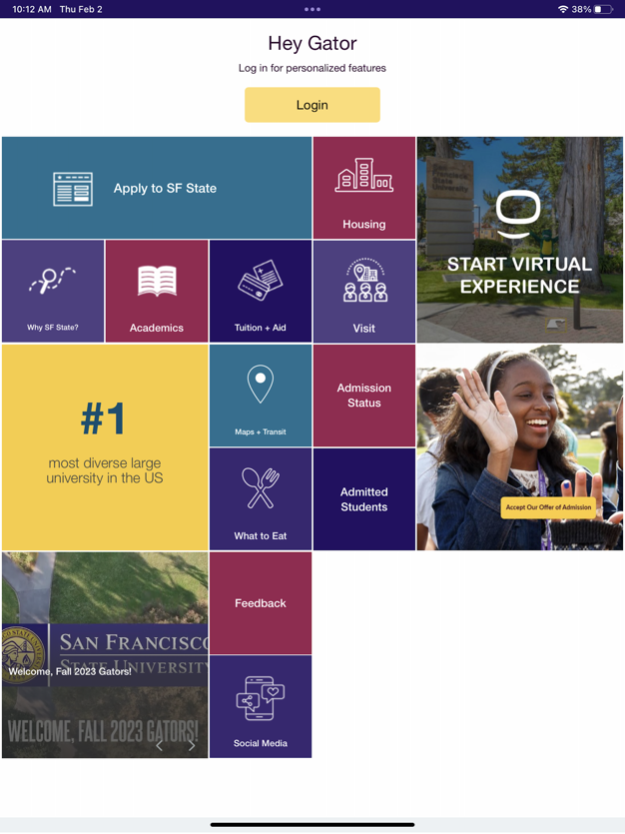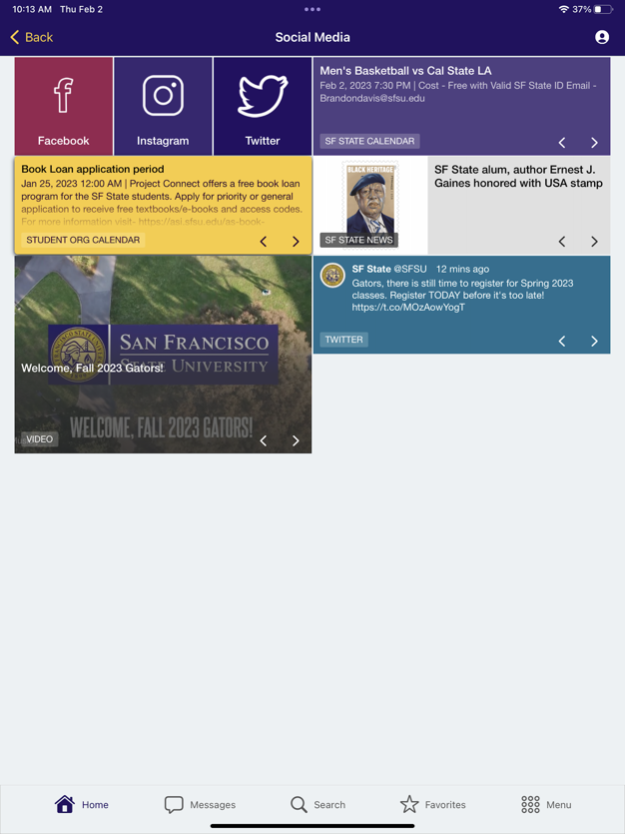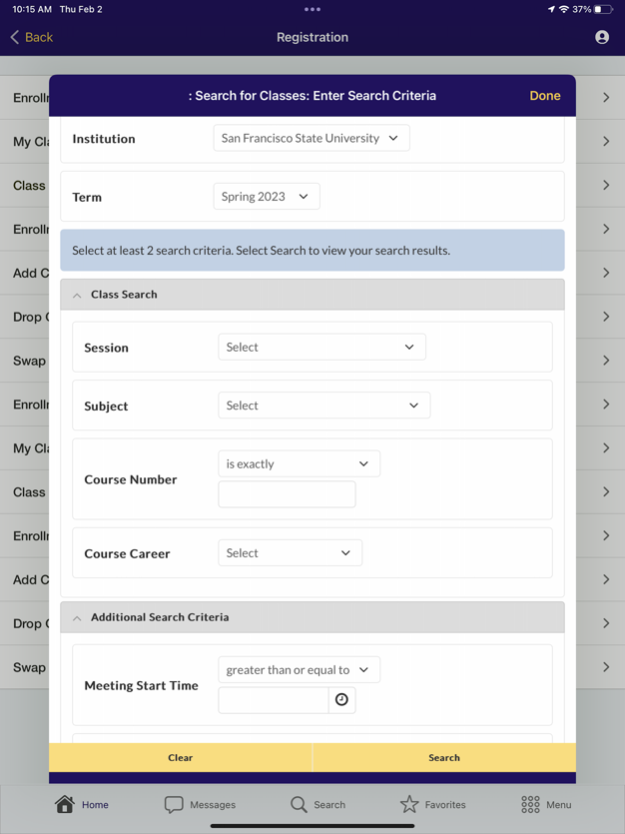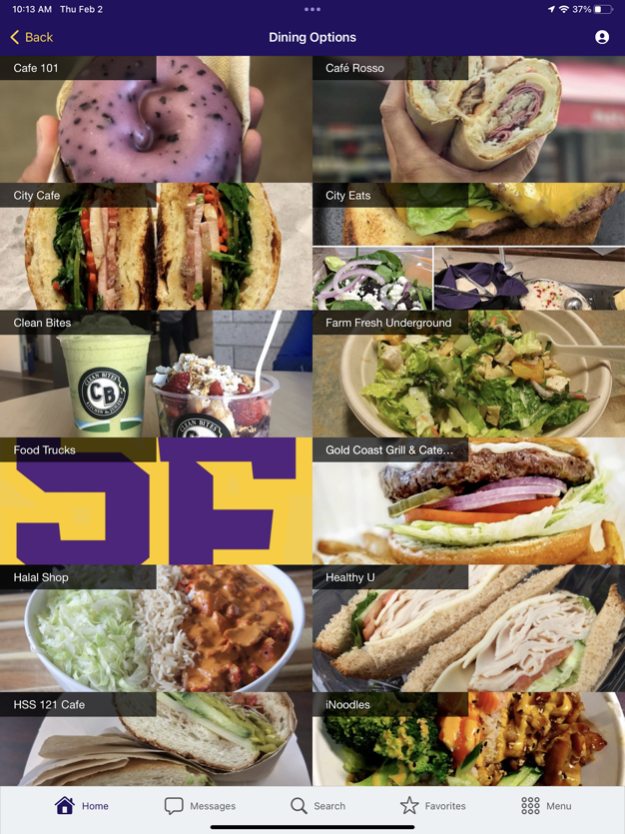SF State Mobile 4.0
Continue to app
Free Version
Publisher Description
SF State Mobile is the official mobile platform at San Francisco State University.
We created SF State Mobile to make it easier for you to access campus services and resources on the go. Since the app is a work constantly in progress, we’ll continue to improve and enhance your mobile experience. Download the app to access the useful features listed below and provide suggestions on how to improve it through the feedback option.
Highlighted Features
•NEW!Personas –students, faculty, and staff see the information most relevant to their needswith a new Mondrian design which adds color and tiles to bring high demand & more popular features to the top
•NEW!Future students have a new space all their own! Explore SFSU, check your application status, take a Virtual Tour, check your admission status
•NEW!Current students now have a tutoring section, and can easily access email and advising
•NEW!Faculty and Staff can easily access email and CampusMemo
•Look up grades
•Easily access SF State Events
•Links to iLearn and Lynda.com
•Check Registration info, view Payments & Aid, accept Financial Aid awards
•Make a technology service request
•GPS-enabled campus and indoor maps with accessible entrances
Feb 9, 2023
Version 4.0
- A new native bottom tab bar, providing one-tap access to the home screen, message center, search, favorites, and a new menu that replaces the navigation menu.
- The search experience received a major update. Search results now only list modules that contain results and also display rich content when available; for example, videos returned in search results display the thumbnail.
- The map-based module, Maps & Transit, feature a new drawer-based UI which allows the map to always be shown. The drawer is used to navigate through categories, search, see routes, etc., and can also be repositioned.
- View Favorites (previously Bookmarks) in a central location, in the new bottom tab bar. Items you favorite also remain available in the module where you favorited it.
- An overhauled end-user UI on features to Maps, Calendar Events, News etc.
- UI elements are now completely consistent across built-in features, resulting in a more consistent and cohesive look and feel.
- Improved accessibility and performance in several areas, including data-driven standard modules and search.
About SF State Mobile
SF State Mobile is a free app for iOS published in the Kids list of apps, part of Education.
The company that develops SF State Mobile is San Francisco State University Communications. The latest version released by its developer is 4.0.
To install SF State Mobile on your iOS device, just click the green Continue To App button above to start the installation process. The app is listed on our website since 2023-02-09 and was downloaded 1 times. We have already checked if the download link is safe, however for your own protection we recommend that you scan the downloaded app with your antivirus. Your antivirus may detect the SF State Mobile as malware if the download link is broken.
How to install SF State Mobile on your iOS device:
- Click on the Continue To App button on our website. This will redirect you to the App Store.
- Once the SF State Mobile is shown in the iTunes listing of your iOS device, you can start its download and installation. Tap on the GET button to the right of the app to start downloading it.
- If you are not logged-in the iOS appstore app, you'll be prompted for your your Apple ID and/or password.
- After SF State Mobile is downloaded, you'll see an INSTALL button to the right. Tap on it to start the actual installation of the iOS app.
- Once installation is finished you can tap on the OPEN button to start it. Its icon will also be added to your device home screen.